5 Simple Steps How to Protect Your Digital Product From Unwanted Downloads
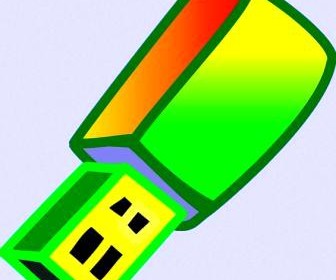
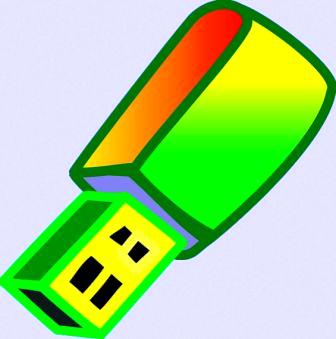 5 Simple Steps to Protect Your Digital Product From Unwanted FREE Downloads
5 Simple Steps to Protect Your Digital Product From Unwanted FREE Downloads
In other words – How NOT to see all the money you've been hoping to make with your info product gone with the wind.
When offering your precious digital product for sale on the internet there should be some form, or page, where the customers should go to click the download link. Often called the Thank you page, it enables paid customers the opportunity to click and collect their new purchase. Yet, if the actual product is also hosted on the internet, what may prevent un-wanted, FREE download of the same product ?
To make this even clearer - taking into account that you use some kind of promotion process to invite eager customers to your offer - when these same customers search the web, they may be directed by the search engines to the best option, which may be the actual product. Here comes the hard fact - Right now they may be downloading it FOR FREE, and completely legally (although with some ethical issues).
More over, anyone who whishes to may even download your complete code of the product, change some content, redirect the links to whatever other destination, and... collect the income for your vision and efforts. Here's how to correct this, in 5 simple steps (to farther guard your invaluable Intellectual property consider contacting specialized plug-ins or professional help).
1 Zip It - ZIP THAT FILE
What might be considered as beneficial in SEO terms, that is enabling search engines to easily see into the content of your website and send to it the relevant surfers, may be the Last Thing you wish to happen when you store digital products, such as e-books, in pdf format. Google and other search engines can already read the pdf files. It is not just that, but viewers may also download the full content AND the source code of your precious content. With only slight changes to the embedded links all the traffic AND the profits your product may generate – find their way to other pockets, while you… I guess you already get the idea by now.
Since zip files are (still) considered protected (and in the future other safe formats may appear) – is is advisable to keep all digital product ready for download in this format.
** A small tip you may like to consider here:
Although pdf files are readily open up to the code level, there are options to lock them with a password. This may help some, but will also require that you to supply the password for every download of the product.
2 CREATE AN INDEX.HTML FILE
An index.html file in EVERY folder is a MUST. This is the wall behind which all the house activities take place. Therefore, a folder without an index file is like a house without its walls. Everyone can pry, and every one may enter and help themselves to any of the valuables inside.
To have an Index.Html file you must either use FTP (file transfer protocol) client, or upload via your server's File Manager located in the cPanel area. All files must be uploaded to public_html directory!
Also, there must be a file named index.html or index.php inside the public_html directory for site to be working properly.
** Another tip here:
Just rename your main page 'index'. For ex., if your HTML page is named wishes, just right clicked it, rename it index and all will be fine. Make sure you don't use any caps, use all lower case letters.
3 SHOW PEEPING TOMS THE EXIT
You can use a simple script to redirect any unwanted intruders back to your home page. Here's the easiest way to do it using what it called a "meta refresh tag." Embed it between the Header tags like this:
<head>
<META HTTP-EQUIV="refresh" content="0:
URL=http://nerianetser.com">
</head>
All you have to do here, is replace my URL (domain address) with your own in this html text, and paste it into the head of your document (before the beginning of the text / content). Now, when somebody click the folder URL they will be re-directed automatically to the home page.
4 SPIDER-PROOF YOUR PRECIOUS DOWNLOAD PAGES
Remember Arachnophobia ? it used to be one of the best horror movies for a while. Yet, to stop search engines spiders from crawling into your private content limit their "vision" by adding the tag below to the header of the document you wish to protect:
<head>
<META NAME=ROBOTS" CONTENT="NOINDEX,
NOFOLLOW">
</head>
This tag simply tells the visiting spider NOT to index, or "spider" this page. The result being the page "transparent", therefore it will not be seen in search results.
** The tip here being:
When using free software, such as WordPress themes, for your site, check the posts and pages definitions to find if there are ready made "hide from search" boxes to check. This might make it a lot easier for you, especially if you feel uncomfortable with using code.
5 CHANGE YOUR DOWNLOAD LINKS OFTEN
Sadly enough, there may be people who would use any chance to post links to your guarded content in places you would rather not. To help manage, or limit, the damage – change the folder or the file name where you store them once in a while.
** It might require you also update the links in your merchant accounts (such as Paypal etc.), but will help you sleep better knowing you have taken the basic steps to guard your digital income sources
Wish you all the best 🙂
